Imagine it’s Monday morning and you have a busy week ahead of you. You open up Outlook to start digging into those e-mails that flooded in over the weekend — But Outlook never opens. You click again, the wheel spins, but nothing happens! No matter how many times you click it, the computer just doesn’t want to cooperate. We’ve all been there. So what can you do in this situation? Of course, you can restart the computer, which will probably get you going again, but it will waste valuable time that you don’t have, because you’ve got a big project due and you know that more work will be coming your way this week. Luckily, there is a very easy solution that can get you back on track in 30 seconds or less.
- Press Ctrl + Alt + Del to quickly get to the Task Manager menu screen. Here, you can also Lock, Sign Out, Shut down, or Restart your computer. BONUS: You can also reset your computer password from here.
:max_bytes(150000):strip_icc()/windows-10-ctrl-alt-del-5b475456c9e77c0037e730b3.png)
- Select “Task Manager” to bring up the Task Manager window. Here you will see a list of all the programs and services your computer is running.
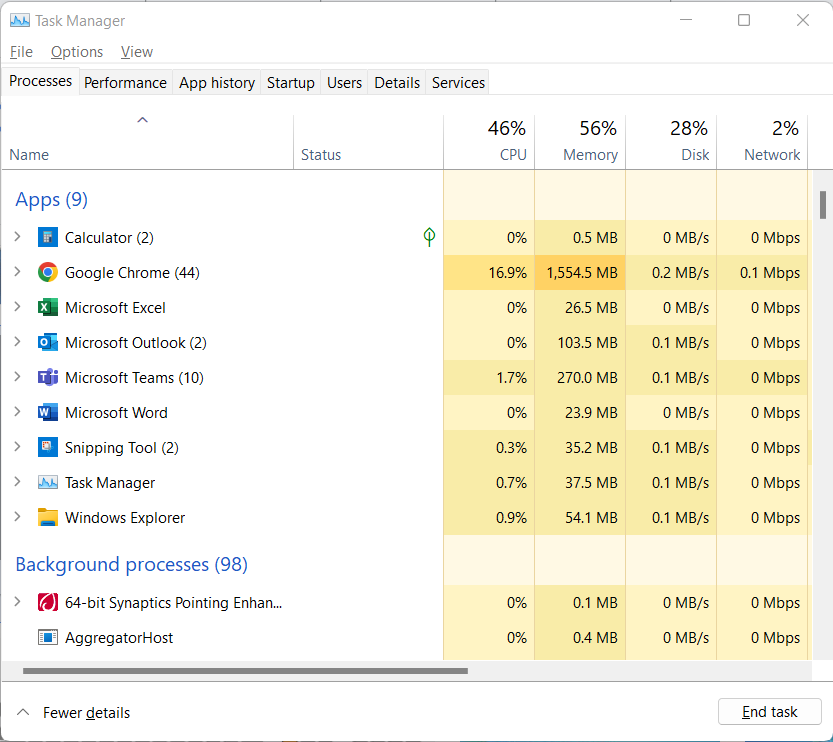
- Select the Processes tab and scroll down to the program you’re having trouble opening. In this case: Outlook.
- Select End Task, and wait for the computer force closes the application.
- Now, reopen outlook, and viola! It opens this time! Now you can continue your work without worrying about restarting the computer.
