Company Portal
Access Company Resources
We’re proud to offer each of our clients an internal company portal that allows authorized employees to login and view system reports, view and pay invoices, check on project status, create tickets, chat with us, and access the internal company knowledge base that is custom-made to fit your company’s needs. Any information you want in this knowledge base, we can make it happen!
In the company portal, we’ll have information on how to add your e-mail account to your mobile phone, how to use the spam filter to view and release false positives back to your inbox. How to access your e-mail and cloud storage backups so if an employee is missing an important e-mail or file that they accidentally deleted, they can go and retrieve it from their backup themselves, without the need for you to pay us to do it for them.
We can assign users security awareness trainings, have custom forms for them to fill out for file permissions requests, and they can even reach out to us directly from their computer if they need help. What’s even better? It all integrates with your Microsoft 365 or Google Workspace accounts, so there are no extra passwords to remember, or separate logins to keep handy. Everything you need to use our services effectively is in one, easy-to-access location.
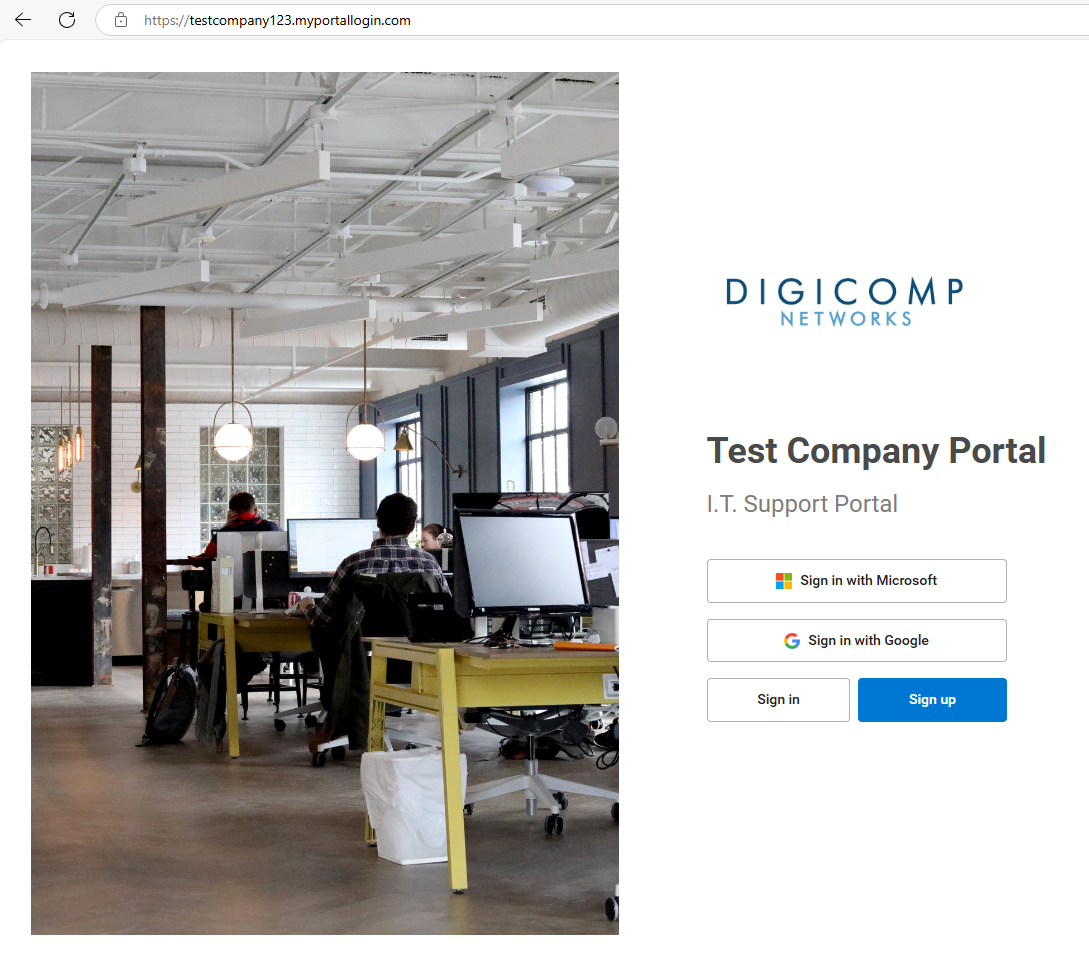

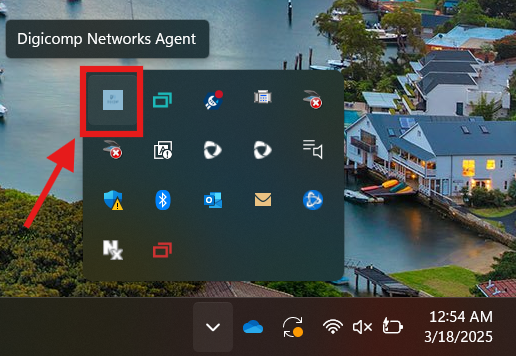
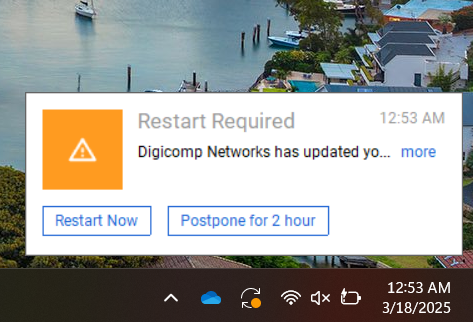
Once your users and devices are onboarded with Digicomp, they will gain access to our desktop app, which they can access in the bottom right hand corner tray of their computer’s desktop. Here they will find helpful tools, links, and chat support so that our support is just a click away!
Also included in our services is our patch management and monitoring system. We are constantly testing and approving updates once we’ve confirmed they are safe for your organization. We automatically download approved patches, and notify your users during business hours that an update is waiting to be applied, and the system needs to be restarted. The employee can then choose to reboot now, or postpone for 2-6 hours. This gives the employee enough time to finish their work, close down any important files or applications, and restart, ensuring that their system stays up-to-date and protected from insecure configurations.
Furthermore, in the event that there is a system outage or any kind of event that your users should be informed about, we can send out a notification to specific groups of computers, or all of the computers in your organization to let everyone know that there is an issue, and we’re working on it.
Basic
Basic protection with the same great service.
- Company portal with online billing
- E-mail security and backup
- Local server / workstation backup
- SentinelOne Anti-Virus
Premium
Premium protection, basic reporting, excellent customer support.
- Company portal with online billing and basic reporting
- Secure Remote Access
- E-mail security and backup
- Local and cloud server / workstation backup
- SentinelOne Anti-Virus
Elite
Comprehensive security, advanced reporting, priority support with SLA.
- Company portal with online billing and advanced reporting
- Secure Remote Access
- Advanced E-mail security and backup
- Local and cloud server / workstation backup with Disaster Recovery
- Sonicwall Advanced Gateway Security
- SentinelOne Anti-Virus

Leave a Reply